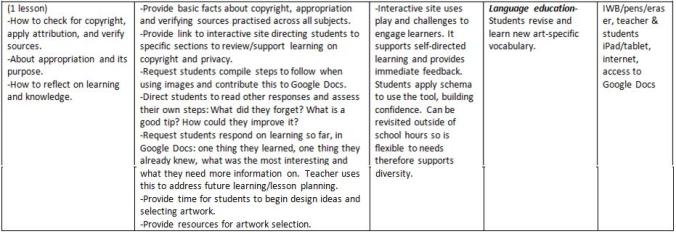Context Statement
School: This is a small, private, rural school in Queensland for years 7 to 12. There are a small number of Indigenous Australian and Chinese students at the school, the latter of which speak English as their second language. The school promotes a pedagogy of nurturing and support that begins with identifying students’ emotional needs and interests to facilitate learning. There is emphasis on using ICT across all subjects and responsible and safe use of the internet, copyright, and verifying sources. Mobile phones are not permitted at school, and although iPods are allowed at student’s own risk they are only used in class with the teacher’s permission. All classrooms have internet connectivity and an interactive whiteboard (IWB).
Students: This year 12 Visual Arts class consists of 9 students, 6 female and 3 male, all from either the local town or rural surrounds, all of which speak English as their primary language. All students have an internet ready iPad or tablet and are encouraged to learn and use a range of ICT for use in all classes such as PowerPoint, Word, OneNote, the school’s learning management system, SEQTA, and research using the school’s online library system and use of the internet.
Staff: All teachers have an iPad/tablet, internet access and are encouraged to use SEQTA to post homework, class work, extension activities, resources, and for student task submissions and feedback.
Overview of unit and community event: Students will analyse historic paintings of people to identify whose voices are excluded and will present their perspective through visual and written works, with consideration given to cultural understanding and sensitivity. Students will research their chosen artwork and focus, such as race, gender, class, to create a different view of the artwork, giving the unheard a voice, and building on this in an extended writing task. They will each rework the historical artwork of their choice, with themselves in the painting, and will present them to the wider community in a living-art exhibition. This will take place during the Jumpers and Jazz in July festival in Warwick, Queensland near the end of the month. This annual festival celebrates local arts and crafts as well as yarn bombing the town. They will participate in a feasibility study and decision-making processes to make unified decisions on aspects such as dates, costs, fundraising, asking for sponsors, or raising money for charity. Students will demonstrate their understanding of the objectives, concepts, focus, and purpose of their artwork to educate and entertain the public, thereby recognising the value of arts in society. There is potential to adapt this unit’s topic and to contribute to the festival annually while providing year 12 students with real-world experience in applying and designing for exhibitions.
Art Subject Content
This is part of a 13 week unit plan designed for Year 12 Visual Art (Authority Subject) students that contributes to their Body of Work – 1 and written assessment tasks. The body of work will culminate in at least one resolved piece of artwork, that of the living artwork, but students may create other 2D/3D works for their folio.
There will be 5 x 45 minute lessons a week, consisting of two double periods and one single period, and will run through semester 3 and into semester 4 of the work programme for years 11 and 12. This is so that it coincides with the festival weekend. The appraising task will be over 6 weeks, introduced at week 7, and the making task will be over 13 weeks.
Aims: To promote critical, cultural, and aesthetic understandings through participation in the processes of the visual arts experience.
Unit Topic: What’s That I Hear?
Desired results:
At the beginning of the unit students will learn about predicting and collating requirements, decision making, and applying for an exhibition event through a feasibility study. They will learn how to analyse historic paintings of people for contexts (historical, sociocultural, political, personal) and perspectives. They will learn to identify which voices are unheard through discussion, inquiry, and research, and they will explore the concept of society with a focus on unheard voices in historical artworks.
By the end of the unit students should be able to design and create an artwork that shows the viewer an alternative version of the historic work, if the context were different when it was originally painted. They will be able to demonstrate their perspective in their chosen artwork and focus by creating a living art performance and artist statement to supplement the exhibit. Students will be able to apply their learning to an extended writing task that examines historic artworks and justifies their perspectives.
Students will know that… (Constructing Knowledge objectives/selected content descriptors from the syllabus)
3.1.1 Making – Visual Literacy
- Define visual problems and communicate solutions related to relevant concepts, focuses, and contexts.
3.1.2 Making – Application
- Select, explore and exploit materials, technologies, techniques and art processes informed by researching, developing, resolving and reflecting.
3.2 Appraising
Analyse, interpret, evaluate and synthesise information about visual language, expression and meanings in artworks, relevant to concepts, focuses, contexts and media.
Students will be able to… (Transforming objectives / SELECTED content descriptors from the syllabus)
3.1.1 Making – Visual Literacy
- Create and communicate meanings through the use of visual language and expression.
3.1.2 Making – Application
- Construct and communicate meaning through the knowledge and understanding of materials, techniques, technologies, technologies and art process.
3.2 Appraising
Justify a viewpoint through researching, developing, resolving and reflecting.

Resource Links: http://www.jumpersandjazz.com/ https://www.google.com/docs/about/

Resource Links: G.R.R.Model: http://www.ascd.org/publications/books/113006/chapters/Learning,-or-Not-Learning,-in-School.aspx

Resource Links: https://www.youtube.com/watch?v=PZmNZi8bon8

Resource Links: De Goya: https://www.artsy.net/artwork/francisco-de-goya-the-third-of-may Indigenous Australian Peoples: http://usqstudydesk.usq.edu.au/m2/pluginfile.php/1064217/mod_resource/content/1/Terminology%20Indigenous%20Australian%20Peoples.pdf
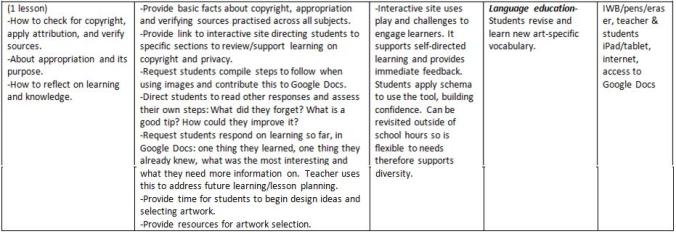
Resource Links: Interactive site: https://budd-e.cybersmart.gov.au/teachers/secondary/budde.html Art sites: https://www.artsy.net/gene/iconic-works-of-art-history/artworks?for_sale=false&include_medium_filter_in_aggregation=true http://www.nga.gov.au/Collections/AUSTRALIA/



Resource Links: https://www.edsurge.com/news/2015-04-26-how-to-bring-augmented-reality-to-your-school-s-art-show
https://www.aurasma.com/
Evidence of Student Learning
Formative:
- Visual Art diary – shows evidence of notes, research, designs, experimentation and reflections – provide individual feedback.
- Contributions to discussions, Google Docs, group work – provide feedback to the group.
- Independent writing tasks and worksheets – provide individual feedback.
Summative:
- Living artwork – students demonstrate learning and understanding through the changes in the artwork.
- Artist statement – supplements the artwork in providing information to the public.
- Extended writing – 800-1000 word essay on their original artwork and one other, discussing their chosen focus.
Feedback and Report on Student Learning
Students will receive ongoing feedback on formative tasks, both verbally and through SEQTA, to inform their learning. Reference will be made to learning objectives that informs the rubric.
The teacher reports grades and positive feedback in SEQTA for both school use and aspects are available for parents/carers to view. Teachers are encouraged to send positive behaviour/learning notes home.
Peer feedback is delivered verbally and students are encouraged to reflect on their work/learning regularly.
Cultural and Aesthetic Aspects
Arts and crafts are encouraged during this festival with a number of exhibitions and markets taking place during the same week. Student-centred learning is at the heart of this unit whereby students select and research a focus area that is important to or interests them – sexism, racism, class. Presenting their works to the public expands understanding within the community with regard to who is excluded from historic artworks and the important role visual art plays in education. Exhibiting in this local festival allows people to share perspectives and cultural differences, and to feel like part of that community.
Feedback to Evaluate and Enhance
Responses and comments from visitors to the exhibition provides additional information for both students and teacher to reflect on learning. This will require a simple tick in boxes such as how engaging, informative, and professional it was.
Students will use this response to inform future works and for inclusion in their reflections. Students provide feedback to teacher, Experience 2/Activity 2, to inform learning needs and future planning.
Questions raised in Google Docs are also an indicator to the teacher as to what areas need further work, either for individual needs or in the delivery/content. Reflections are also used to adjust the teaching pedagogy, strategies, and content delivery (Churchill, et al., 2011, pp. 434 – 458).
References
Bransford, J. B. (2000). How People Learn: Brain, Mind, Experience, and School. Expanded Edition. doi:10.17226/9853
Carjuzaa, J., & Kellough, R. D. (2014). Teaching in the Middle and Secondary Schools: Pearson New International Edition (10th ed.). Harlow: Pearson Education.
Churchill, R., Ferguson, P., Godinho, S., Johnson, N. F., Keddie, A., Letts, W., & Vick, M. (2011). Teaching: making a difference. Milton: Wiley.
Fisher, D., & Frey, N. (2013). Books: Better Learning Through Structured Teaching: A Framework for the Gradual Release of Responsibility, 2nd Edition. Retrieved from ASCD: http://www.ascd.org/publications/books/113006/chapters/Learning,-or-Not-Learning,-in-School.aspx
Ministerial Council on Education, Employment, Training and Youth Affairs. (2008). Melbourne Declaration on Educational Goals for Young Australians. Retrieved from http://www.curriculum.edu.au/verve/_resources/National_Declaration_on_the_Educational_Goals_for_Young_Australians.pdf